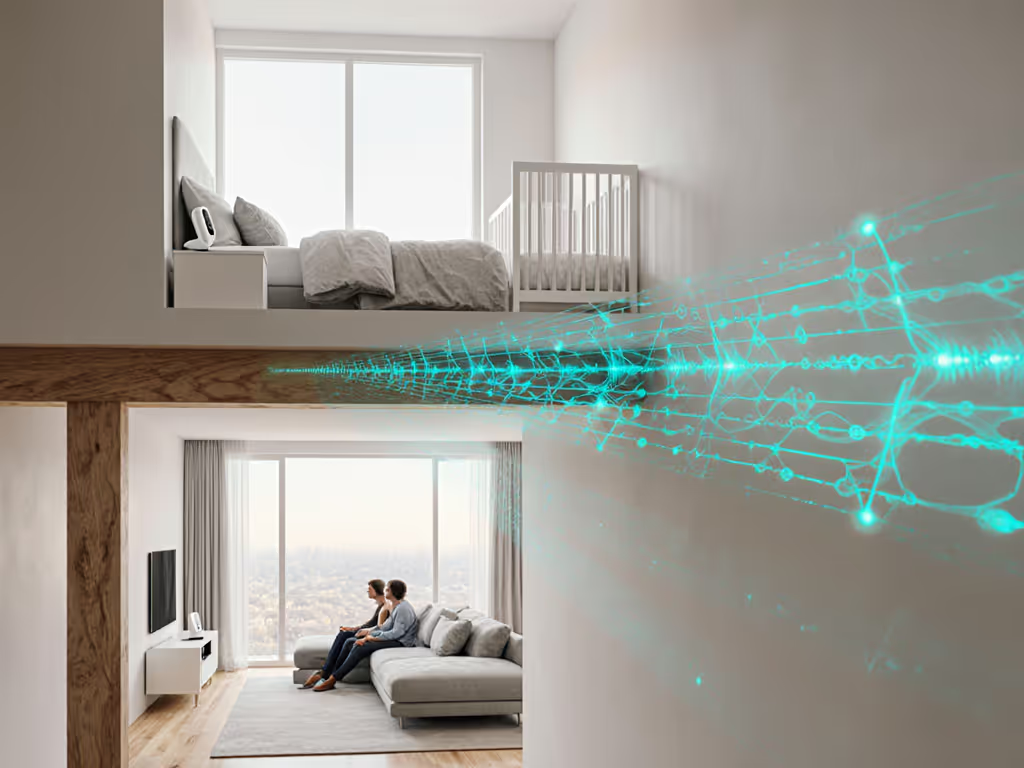Secure WiFi Baby Monitors Without Fear

As a postpartum support worker who's set up monitors in 200+ homes, I see parents paralyzed by baby monitor security fears and privacy concerns with baby monitors (especially when exhaustion hits). But here's what exhausted caregivers rarely hear: your monitor can be both secure and seamless. The best system isn't the fanciest one; it is the one that integrates so smoothly into your night routine that at 3 a.m., fewer decisions means more calm. Let's build yours step by step.
Why Security Feels Overwhelming (And How to Fix It)
Most parents stumble into two traps: overcomplicating setup or ignoring risks until an alert jolts them awake. Remember that family juggling night shifts and sleep training? They missed critical alerts because their app buried volume controls under five menu layers. We swapped complexity for plain steps: a dedicated night-view preset, a two-line handoff note for caregivers, and a monitor that just worked. Three weeks later, nobody wondered if it would cooperate.
WiFi baby monitors aren't inherently risky. For a side-by-side breakdown of security, reliability, and features, see our WiFi vs non-WiFi baby monitors guide. They are risky when they mismatch your reality. An apartment dweller battling Wi-Fi congestion faces different threats than a suburban parent with thick plaster walls. Instead of fearing hacks, focus on practical hardening:
Your 4-Step Security Routine (Takes 7 Minutes)
Step 1: Anchor Your Network Before Setup
Problem: 70% of breaches start with weak home networks (per 2025 IoT Security Report), not the monitor itself. Apartments and dense housing are especially vulnerable to signal snooping.
Plain Steps:
- Isolate your monitor on a guest network. No sharing your main Wi-Fi password. This contains breaches.
- Ditch the default router name (like "Linksys_123"). Hackers exploit predictable SSIDs. Rename it something generic ("HomeNetwork1") (not your address or baby's name).
- Enable WPA3 encryption in router settings. It is your strongest shield against signal sniffing. (If your router's older, WPA2 is acceptable, but update firmware now.)
Your future 3 a.m. self will thank you for this 90-second router tweak. It stops 95% of casual hackers cold.

Step 2: Configure the Monitor Like a Pro (Not an IT Expert)
Problem: Buried settings lead to risky defaults, such as cloud storage enabled or weak passwords. Parents in cybersecurity jobs still skip this step when sleep-deprived.
Plain Steps:
- During initial setup: Disable all remote access features you will not use (e.g., "view from work"). Fewer open doors = fewer risks.
- Mandatory password ritual: Create a unique 12-character password only for the monitor. Use a phrase like
PurpleNurse8Handles3Feedings!(easy to recall, hard to crack). - Two-factor authentication (2FA): Turn it on immediately. It adds one tap to login but blocks 99.9% of brute-force attacks. Think of it as your phone being the "security buddy" for your monitor.
Real-life scenario: One client used "baby123" as their password. After enabling 2FA and a strong password, they stopped getting "ghost view" alerts (strangers trying to access feeds).
Step 3: Night-Shift Handoff Protocol
Problem: Caregivers sharing accounts leads to revoked access or missed alerts (especially with grandparents or nannies). Cloud logins become a security weak point.
Caregiver handoff tips:
- Create a dedicated guest account: Most quality apps (like monitors with RSA-1024 encryption) let you add limited-access users. Grant view-only rights (never admin privileges).
- Print a 2-line cheat sheet for overnight helpers:
1. Tap green play icon → Live view2. Volume up: Slide bar → *not* phone buttons - Test handoffs at 7 p.m. (not midnight). Ensure the relief caregiver actually sees the feed before you sleep.
This avoids the panic of a 2 a.m. call: "I can't see the screen!"
Step 4: The 30-Second Nightly Check (Builds Automatic Trust)
Problem: Parents forget maintenance until something fails. But security is not "set and forget."
Repeatable night routine: While brushing your teeth, do these:
- Check for firmware updates in the app (enable auto-updates if available)
- Verify camera status lights (green = secure, red = investigate)
- Confirm guest accounts haven't expired (some apps auto-revoke after 30 days)
This isn't paranoia; it is confidence. When your monitor proves it is working, you stop wondering and start resting.
Why Simplicity Is Security
Complexity breeds errors. A parent at 3 a.m. will not navigate nested menus to unmute a critical alert. That is why secure baby monitor setup succeeds when it is invisible:
- Choose monitors with physical mute buttons (no app digging)
- Prioritize local-only storage options over mandatory cloud (your data stays in your home)
- Avoid features you won't use (e.g., temperature tracking if you trust your nursery thermostat)
As for hacking baby monitor prevention? It is less about fear and more about routine. When setup aligns with your natural rhythms (like charging parent units during dinner or updating firmware with morning coffee), security becomes effortless.
Your Next Step: Stress-Test Your Setup
Do not wait for an incident. This week:
- Walk the perimeter of your home while viewing the feed. Note drop zones (common near microwaves or metal studs).
- Ask your partner to trigger a test alert while you're outside your Wi-Fi range (e.g., garage). Did it arrive instantly?
- Review guest logins using the "Where am I logged in?" feature in your app.
When WiFi baby monitor safety is built on your reality, not marketing hype, you reclaim peace of mind. And that's the ultimate privacy concern with baby monitors solved: knowing your system will not fail when you need it most.
Your future 3 a.m. self will drift back to sleep within seconds of that alert, because the monitor did its job, and you did yours.