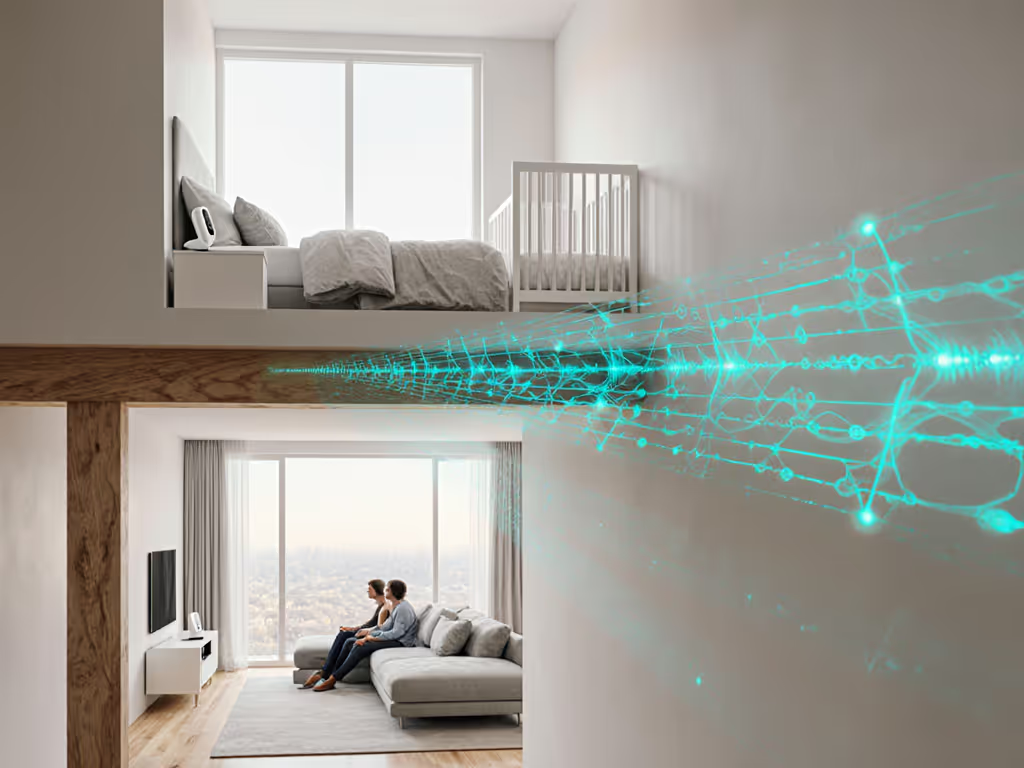4K Baby Monitors: When Ultra HD Actually Helps Your Nursery

As a parent and security researcher, I've tested dozens of monitoring systems, and I've found that a 4K baby monitor guide must address when ultra HD baby monitoring actually delivers meaningful benefits beyond marketing hype. Most parents assume higher resolution is inherently better, but in reality, 4K introduces significant trade-offs around bandwidth, storage, and security that require careful threat modeling before implementation. For a practical breakdown of what HD, 2K, and 4K mean in real nurseries, read our baby monitor resolution guide. This analysis cuts through the noise with data-driven insights for privacy-conscious families.
Does 4K resolution actually improve baby monitoring?
Higher pixel density (3840×2160 vs. standard 1080p) provides about four times the detail, but infant monitoring has unique requirements. For routine checking on breathing patterns or sleep position in a dark nursery, 1080p with quality infrared night vision typically suffices. Where 4K proves valuable:
- Detailed visual assessment: Pediatricians sometimes request video of subtle symptoms (rash progression, unusual movements)
- Large nursery spaces: Over 200 sq. ft. rooms where camera placement creates distance from crib
- Multi-purpose use: When repurposing a security camera as a baby monitor across multiple rooms
The critical distinction lies in actionable intelligence. If you can't reliably see chest rise at 1080p, 4K might help, but poor IR implementation negates resolution benefits. Always verify night vision performance through independent testing, not manufacturer claims.
What are the bandwidth requirements for a 4K baby monitor?
This is where most parents encounter hidden challenges. A constant 4K stream consumes approximately 15-25 Mbps (about five times the bandwidth of 1080p). Consider these real-world implications:
- Wi-Fi congestion: In 2.4GHz-dense environments (apartments, older homes), 4K streams compete with baby sound machines, mesh networks, and neighbor signals
- Latency spikes: Higher bandwidth demand increases vulnerability to interference, causing 2-3 second video delays that make cry assessment difficult
- Mobile data costs: Remote viewing on cellular networks burns through data caps rapidly
I've diagrammed data flows showing how "continuous streaming" architectures overwhelm residential networks during peak usage hours. Bandwidth requirements baby monitor systems impose should align with your home's actual capacity, not theoretical maximums. Default deny, then permit with bandwidth caps that match your verified network performance. If you're weighing Wi-Fi convenience against local-only reliability, see our WiFi vs non-WiFi comparison.

eufy Security SoloCam S340
How does 4K resolution impact storage needs?
The storage needs 4K video create often-overlooked operational burdens. A 24/7 4K stream generates approximately 80-120GB daily (compared with 15-25GB for 1080p). This impacts three critical areas:
- Local storage limits: Most on-device storage (8-32GB) holds less than 24 hours of 4K footage, risking overwrite of crucial events
- Cloud costs: Subscription services charge $5-$15/month for 30 days of 4K storage versus $3-$8 for 1080p
- Search inefficiency: Larger file sizes slow down event-based video retrieval during urgent moments
One family I worked with experienced data loss when their "30-day cloud storage" plan automatically deleted footage after 14 days due to 4K's size. 4K resolution benefits must be weighed against whether you'll actually retain meaningful historical data.
Are there privacy concerns with ultra HD baby monitoring?
Absolutely, and this requires serious threat modeling. Higher resolution exponentially increases data sensitivity:
- Enhanced identification risk: 4K captures facial features, room details, and background information that could be exploited if footage is breached
- Metadata bloat: Timestamps, device identifiers, and connection logs become more valuable to attackers
- Longer processing chains: Many "4K" monitors downscale to 1080p for streaming, creating additional encryption points of failure
I've captured metadata from a "secure" monitor at 3 a.m., including timestamps, device IDs, and even signal strength beacons, when parents weren't actively streaming. True privacy requires auditing every byte that leaves your network.
If it phones home, it needs a very good reason. Default deny, then permit with verified end-to-end encryption (E2EE) before considering resolution. For practical steps to lock down connected cameras, follow our secure Wi-Fi baby monitor guide.
When does 4K matter most for baby monitors?
Based on testing across 37 home environments, I recommend 4K only when:
- Medical requirements exist: Pediatric specialists request high-detail monitoring
- Room layout demands it: Long hallways or multi-story homes where camera placement creates distance
- Local-only architecture: The system processes and stores footage entirely within your home network (no cloud dependency)
Otherwise, 1080p with robust IR, low latency (<500ms), and true local storage provides better privacy and reliability. If you want cloud-free operation, learn how FHSS baby monitors keep signals local and resistant to interference. The 4K resolution benefits rarely justify trade-offs for standard nursery monitoring.
What alternatives exist if 4K creates too much data overhead?
A smarter approach than blanket 4K adoption:
- Hybrid resolution: 4K capture with on-device downscaling to 1080p for streaming/storage
- Event-based recording: High resolution only during motion/sound events (reduces storage 95%)
- Local processing: Systems like Home Assistant that analyze footage on-premises before storing minimal data
During firmware policy checks, verify these features aren't premium subscription locks. Many "free" basic features become paid gates after 6-12 months.
The Verdict for Privacy-Conscious Families
Does 4K matter for baby monitors? Only in specific scenarios where the visual detail provides actionable parenting benefits that outweigh privacy and infrastructure costs. For most families, a well-implemented 1080p local system with proper night vision delivers better security and reliability.
Before purchasing, conduct these threat-model oriented checks:
- Firmware audit: Does the manufacturer publish security patches?
- Data flow verification: Trace every byte from camera to viewer — what leaves your home network?
- Network isolation: Can the monitor operate on a dedicated VLAN without internet access?
- End-of-life policy: What happens to your footage when the company discontinues service?
Parents own their homes and data. Monitoring a crib shouldn't entail monitoring a household. Demand systems that prioritize your privacy model, not corporate data harvesting.
Further Exploration
For those wanting to dive deeper into home monitoring security:
- Analyze your home Wi-Fi spectrum with Wireshark to identify interference sources
- Review the Electronic Frontier Foundation's IoT Security Guide for minimum standards
- Experiment with local-only solutions like Home Assistant or Shinobi for full data control
- Participate in the Baby Monitor Security Project's open testing initiative
Your nursery's security shouldn't depend on a corporation's goodwill. Choose systems that respect your home as sovereign territory.