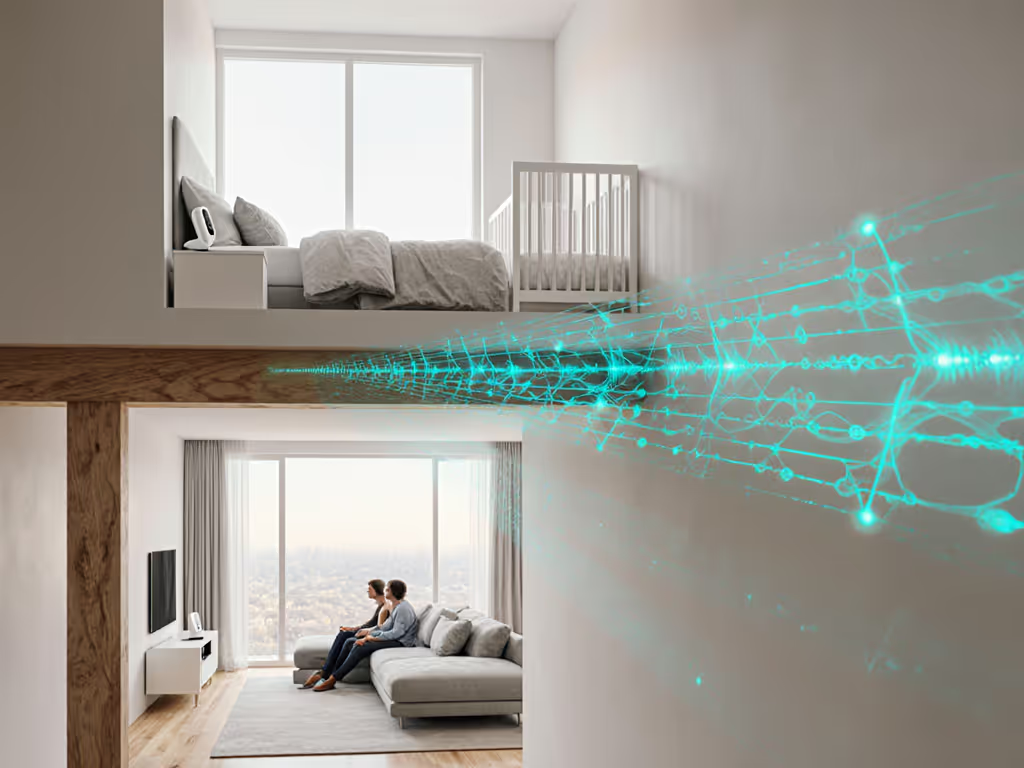Baby Monitor Data Retention: Know Your Footage Lifespan

Understanding baby monitor data retention policies isn't just fine print, it's a fundamental aspect of protecting your family's privacy in what should be your most secure space: your home. When evaluating video storage duration policies, consider not just what data is collected, but how long it persists beyond immediate monitoring needs. As a security researcher turned parent advocate, I've watched countless parents unwittingly grant third parties persistent access to their most intimate spaces simply because they didn't understand retention timelines. Parents own their homes and data, and monitoring your child's crib shouldn't require surrendering your household's privacy footprint.
If it phones home, it needs a very good reason. Let's examine what responsible data retention looks like through threat model oriented analysis. For a security-first checklist tailored to connected monitors, see our Secure WiFi baby monitors guide.
FAQ Deep Dive: Understanding Data Retention Policies
What constitutes unnecessary data retention in baby monitors?
Unnecessary retention occurs when footage persists beyond what's required for immediate monitoring functionality. When testing a device marketed as "secure," I discovered metadata (including timestamps, device IDs, and signal strength beacons) exiting a home network at 3 a.m. despite no active streaming. This violates the principle of data minimization: if footage isn't actively needed for monitoring, it shouldn't exist beyond the device itself.
Typical retention practices fall into three categories:
- Temporary local storage: Data held briefly on-device for functionality (e.g., 18 hours for safety alerts)
- Cloud storage periods: Footage uploaded to external servers for features like "memorable moments"
- Indefinite retention: Data maintained without clear deletion timelines or user control
Always verify whether your monitor's data flow diagram shows information leaving your home network, because if it does, you need to know exactly where it's going and how long it stays.
How do local storage retention limits differ from cloud storage retention periods?
Local storage limits generally offer stronger privacy protection with automatically purged data, while cloud storage retention periods create ongoing privacy liabilities. For a practical breakdown of these trade-offs, compare WiFi vs non-WiFi baby monitors and how each impacts retention and control. Let's examine representative policies:
Local storage examples:
- 18 hours: Typical for safety alert buffers (CuboAI)
- 24 hours: Common for local video cache before automatic deletion
- 10 days: Maximum retention for environmental data in some devices
Cloud storage examples:
- 30 days: Notification videos (CuboAI)
- 60 days: Event history (Nest Cam with Advanced subscription)
- Indefinite: Unless user-initiated deletion occurs
The critical difference lies in your control. Local storage resides within your physical environment, you can power down the device and halt processing. Cloud storage creates a persistent data footprint you depend on third parties to properly secure and delete, which requires verifying their encryption claims and audit practices.
What are the privacy implications of extended data retention?
Extended retention creates multiple threat vectors:
- Data breach exposure: Longer storage = larger attack surface for potential breaches
- Secondary data use: Footage collected for "safety" repurposed for AI training (as noted in several privacy policies)
- Law enforcement access: Cloud-stored footage potentially accessible via warrants without your knowledge
- Behavioral profiling: Aggregated metadata revealing household routines and sleep patterns
- Subscription lock-in: Features requiring continuous cloud access, creating dependency for basic functionality
Many manufacturers state they'll "use recordings to train algorithms to recognize dangerous situations," which creates a fundamental tension between safety innovation and privacy preservation. When footage is retained for machine learning purposes, parents lose control over how their children's images are processed, a concern that warrants serious consideration when evaluating potential purchases.
How can parents verify what manufacturers claim about data retention?
Don't take marketing claims at face value. Execute these verification steps:
- Check the privacy policy's retention schedule: Look for specific timeframes ("18 hours," not "a reasonable period")
- Verify local vs. cloud storage distinctions: Determine if "local" means on-device or merely on your home network
- Test data flows: Use network monitoring tools to confirm what leaves your home
- Search for firmware policy checks: Some manufacturers bury retention details in firmware documentation
- Exercise deletion rights: Request complete data deletion to test if systems actually purge information
When reviewing privacy policies, focus on concrete timelines rather than vague assurances. For instance, "video recordings are stored locally on the device for 18 hours; after 18 hours this data will be automatically deleted" provides measurable accountability, while "we retain data as necessary" creates ambiguity that could mask indefinite retention.
What essential questions should parents ask before purchasing?
Before committing to any monitor, demand clarity on these retention-related points:

Nanit Pro Smart Baby Monitor
- "Where is footage stored during active monitoring?" (On-device, local network, or cloud?)
- "What data leaves my home network, and what's the retention timeline for each data type?"
- "How do you verify end-to-end encryption for all data in transit and at rest?"
- "What is your data deletion process when I uninstall the app or delete my account?"
- "Do you use my footage for AI training, and can I opt out without losing functionality?"
The answers to these questions reveal more about a manufacturer's privacy commitment than any marketing claims. A privacy-respecting company will provide specific, transparent retention schedules, not just assurances.
Taking Control of Your Monitoring Environment

The most secure approach follows a simple principle: Default deny, then permit with verified need. When configuring your baby monitor environment:
- Prioritize local-first systems that don't require cloud connectivity for basic functionality
- Document your data flows through network monitoring to verify what actually leaves your home
- Implement strict retention policies that exceed manufacturers' defaults where possible
- Regularly audit accounts for unauthorized access or unexpected settings changes
- Use network segmentation to isolate monitoring devices from your primary home network
Manufacturers like Nanit market features that require continuous cloud access for basic functionality, creating situations where parents must choose between safety features and privacy protection. This represents a fundamental design failure: true security shouldn't require surrendering your data sovereignty.
For parents concerned about privacy implications of data retention, the most reliable solution remains devices that store footage exclusively within your home network with transparent, limited retention periods. Start with our picks for best non-WiFi baby monitors that keep footage local by design. When evaluating options, remember that "smart" features often come with hidden privacy costs that outweigh their convenience benefits.
Further Exploration
To deepen your understanding of baby monitor privacy:
- Review the Electronic Frontier Foundation's "Privacy Not Included" buyer's guide for IoT devices
- Explore the NIST Cybersecurity Framework's data minimization principles
- Experiment with free network monitoring tools like Wireshark to observe your own device traffic
- Connect with other privacy-focused parents through advocacy groups like Secure Families Initiative
Your home should be your safest space, not a data pipeline for third parties. By understanding video storage duration policies and demanding better from manufacturers, you reclaim control over what happens within your four walls.